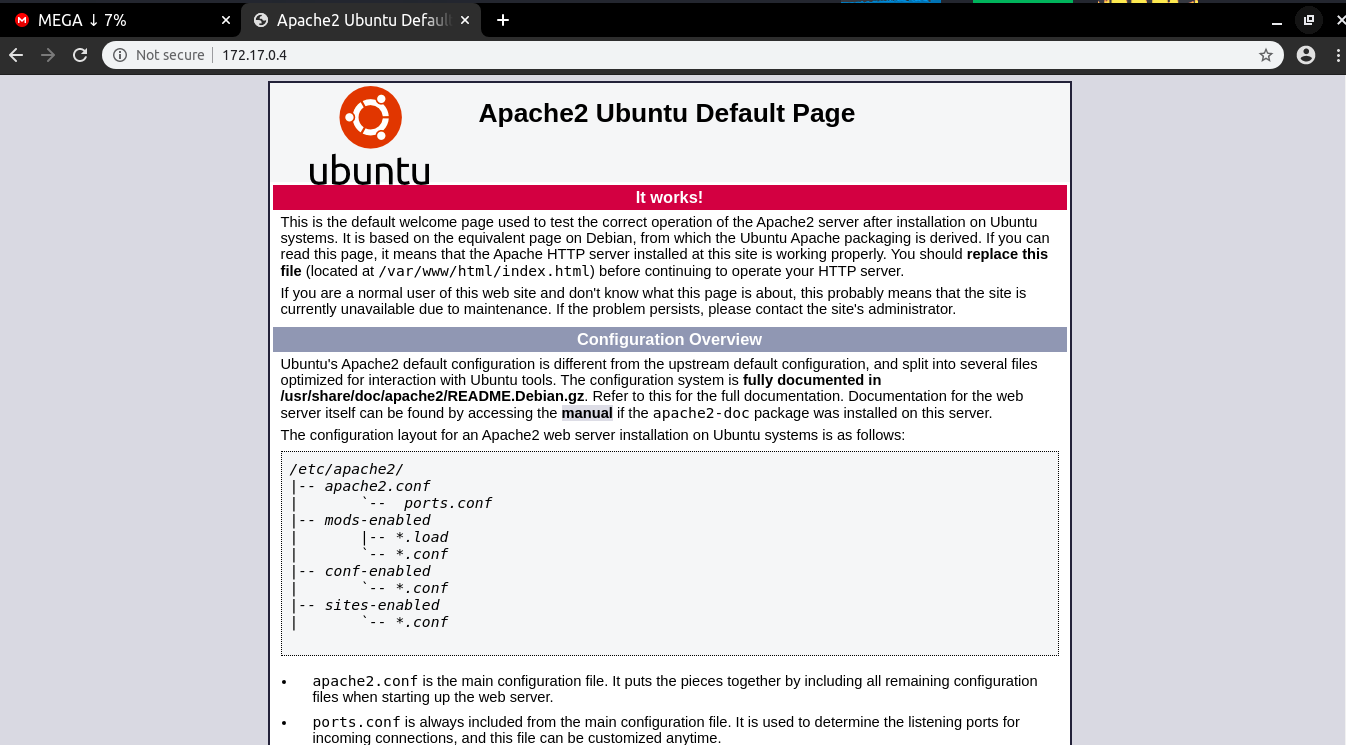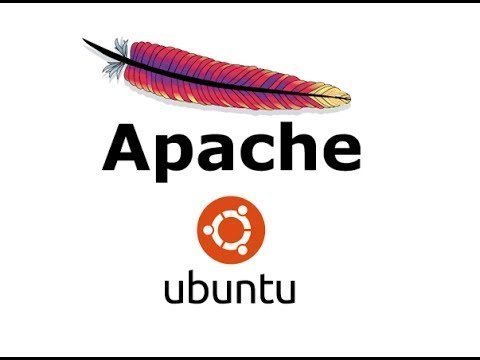
Apache2 Installation Tutorial in Ubuntu
update and upgrade
$ sudo apt update && apt upgrade -yInstall Apache2 Server
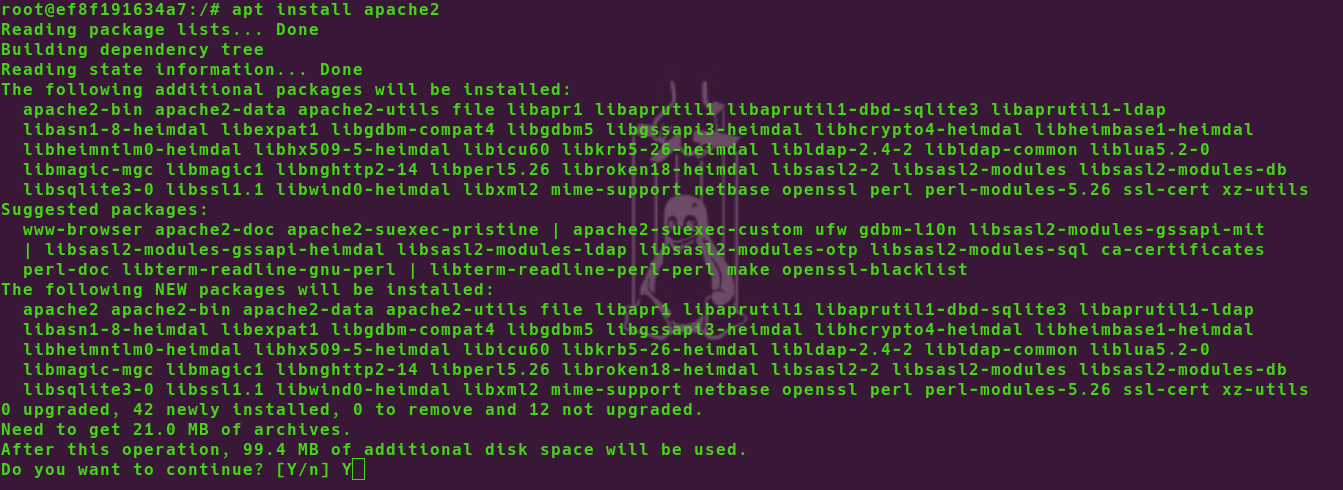
$ sudo apt install apache2Start this apache2 server
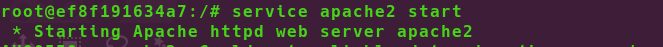
$ sudo service apache2 start Or
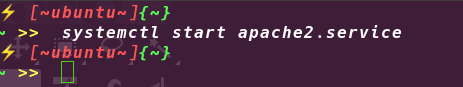
$ sudo systemctl start apache2.service check your ip address
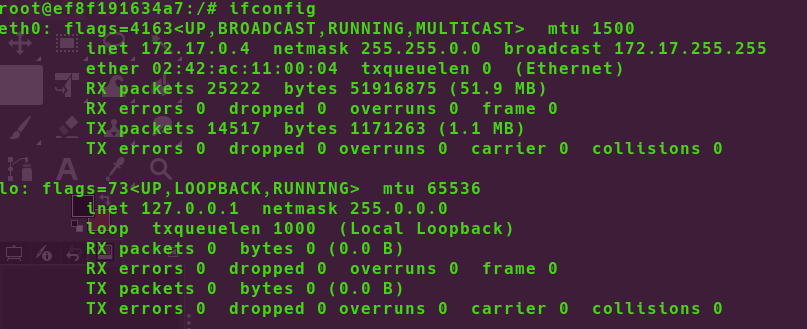
$ ifconfig Checking Apache Service is work or not.
Type your ip address in browser , If you see apache default page your apache installation is successful.